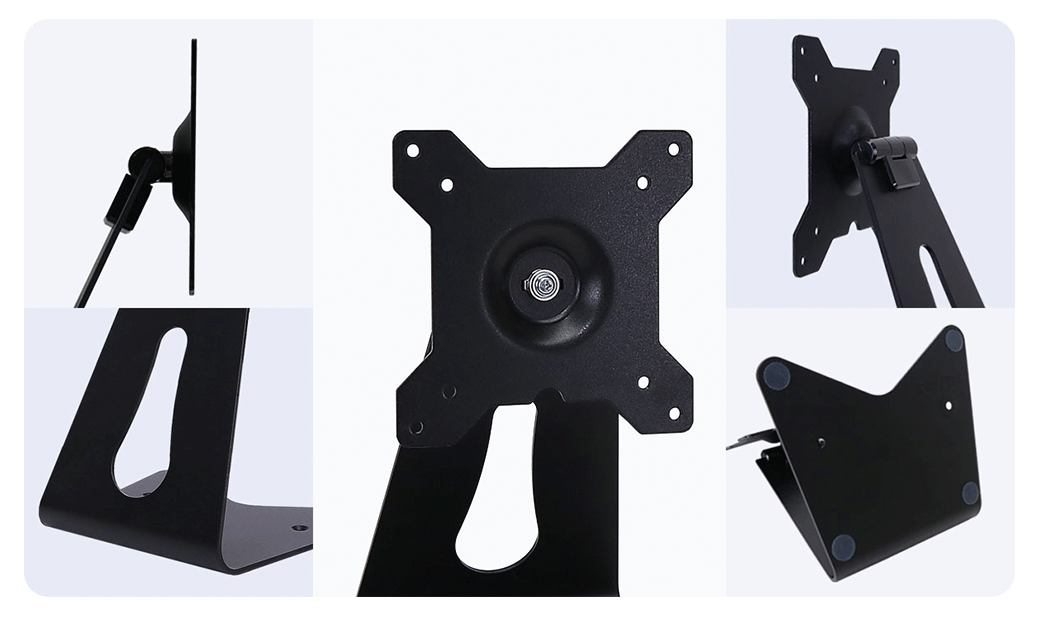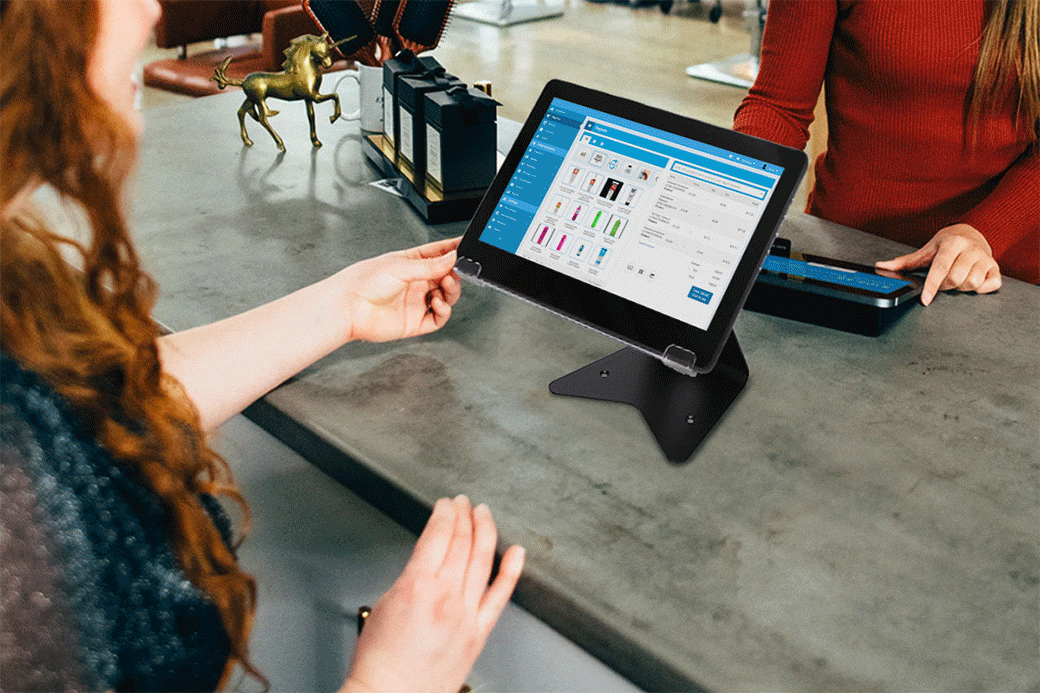Compact, Solid and Multi-Angle Holder
T1S2 Desktop Stand
T1S2 desktop stand has standard VESA 75 and VESA 100 holes. With the solid base, the stand stays stable even tapping the touchscreen! Easily attach T15、M505 or 1102 series portable monitors to T1S2, and simply get ergonomic angles for viewing and manipulating!
T1S2 Desktop Stand
● Suitable for T1 series, M505 series, 1503 series, 1102 series
● Stable and solid stand holder with 360° Rotation allow any angle to display
● Wire Hole for Cable Management
● High hardness and anti-rust materials
● Supports VESA75, VESA 100
Product Name
T1S2
Applicable
T1 Series、M505 Series、1503 Series、1102 Series
*M505, 1503,1102 series monitors should be installed to M505 VESA 100 Aluminum Alloy Bracket ,1503 Multi-Mount kit or 1102 Multi-Mount kit firstly.
Dimension
157mmx216mmx136mm
Weight
775g
Material
SPCC、ABS、Rubber
Color
Black
Accessories
Screw(M4 x 6.5mm) *4 pcs
Function
Stable and soilid stand holder with 360° Rotation allow any angle to display. Support VESA75/ VESA100 screw hole, can be fixed on the desktop or wall.

Raise up to a Comfortable Eye Level
Solidly hold the monitor at a height of 15.9cm and promote a correct posture to get rid of back pain while tapping or viewing! Freely adjust the viewing angles to cater the changes of the body postures for ergonomic comfort!
Viewing at upright position
Multiple tilting Angles
360 Degrees Rotation
Easily fixed to machine
VESA 75/100 Hole Pattern
*Support monitor under 15.6 inches and weight under 2000g.
All-Round Viewing Angles
The strong and stable hinge rotates 360°
Support both landscape and portrait viewing as you expected!


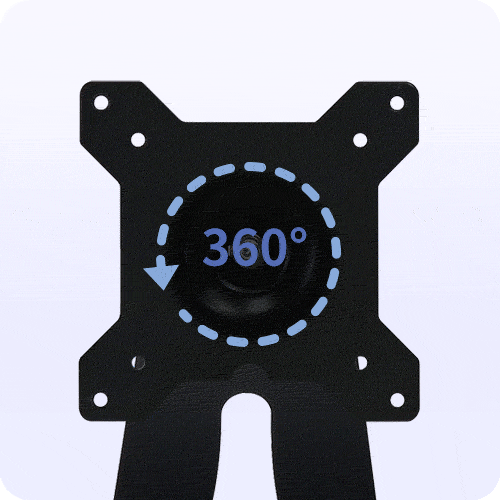
Always at Optimal View
With the super wide adjustment range, 90° ~ 247° tilt angles, every angle is the optimal view!

Landscape

Portrait
Keep Your Head up and
Protect Cervical Vertebrae
4 proposals to make a healthier life!
*T1 series monitors is equipped with VESA 100 holes for directly installing to the T1S2 desktop stand.
*M505, 1503,1102 series monitors should be installed to M505 VESA 100 Aluminum Alloy Bracket ,1503 Multi-Mount kit or 1102 Multi-Mount kit firstly.
Wire Hole for Cable Management
Reserved wire hole for easily managing the monitor’s power cord and video cable!


Drill-Base Mount
The bottom of the stand is with anti-slip silicone pads, and two drilled holes for optional installing to the wooden wall or desktop!
One-Forming, Rust-Proof and
Durable Design
Gorgeous dark surface and streamlined design! High hardness and anti-rust materials used for sturdy and durable features.